"If you're going to San Francisco ..." sang Scott McKenzie ; on June 26th you can finish this sentence by "... you will see Windows 8.1 Keynote." And indeed, San Francisco is the city chosen to present Windows 8.1 preview, at the //build/ Conference, with Steve Ballmer, Antoine Leblond and Julie Larson-Green. New apps, new updates, new features, new devices and new opportunities for developers.
The full keynote is available below :
Apps - News, updates and improvements
Windows 8.1 integrates new apps in the same way as News, Finance and Travel :
• Food and Drink shows you collections of recipes, tips, techniques, chefs and photos/videos to follow and prepare easily good food.
• Health and Fitness allows you to keep track of your diet, weight, blood perssure, immunizations, etc.
• Reading list : shows a list of the websites you want to read later by the intermediate of Internet Explorer
• Alarms, Calculator, Sound recorder and Movie Moments are also included in Modern UI on Windows 8.1.
Some Windows 8 apps have been updated for the 8.1 version :
• Xbox Music : new interface which highlights your music collection and radios.
• Windows Store : new interface with a spotlight of most-used apps and apps you probably would install ; groups apps by theme and suggestions added in the app.
• Outlook (new name of Mail app) : a folder to show your newsletters ; a new Modern UI window opens when you click on a link in a mail.
• Maps : 3D imaging, 3D buildings and voice interaction integrated.
• Skype : you can answer to a (video) call directly on the lockscreen when someone call you.
• Internet Explorer : WebGL (3D support), MPEG Dash, possibility to show 2, 3 or 4 websites on your screen (depends of the screen resolution), sync of opened tabs between Windows 8.1 and Windows Phone, opening of an infinite number of tabs.
• SkyDrive : directly integrated in the platform ; possibility to synchronize all or a part of your folders and your files.
To see some of the news in the Windows 8.1 Preview, Zac Bowden made a first review on YouTube :
By the way, here's a list of the improvements for desktop and Modern UI presented by Julie Larson-Green and Antoine Leblond:
• Possibility to boot directly to desktop
• Start button is back (white Windows logo which shows your start screen)
• Possibility to show directly the list of Apps when you click on the start button
• Possibility to show 2, 3 or 4 apps by monitor (depends of your screen resolution)
• Possibility to move and resize the apps in your monitor(s)
• 2 new tile sizes : mini square (with icon only) and big square (shows you more infos in the tile)
• Slideshow of your pictures in the lockscreen
• Possibility to use your desktop wallpaper as start screen background
• Possibility to customize your startscreen (colors and background) directly from the right of your screen
• Possibility to move several tiles at once
• Access to Apps list by swiping from the bottom (with touch screens), or with the arrow at bottom left
• Apps list looks like Start menu but in full screen and more beautiful
• New search feature with Windows 8 apps and Bing integrated
• 3D Printing management available (only with a 3D printer machine)
• Miracast (the image of your tablet in your TV)
• Encryption of disks supported in all versions
• New versions of DirectX and Direct3D
• For developers, Visual Studio 2013 preview available here
Finally, is Windows 8.1 better than Windows 8 ?
Yes. We can see that Microsoft have followed some of the great sentences said by Windows 8 users, like the come back of Start button, Apps list and "unification" of desktop with Modern UI (for the Start screen especially). I can say that some of Windows 8 users already want to test it and enjoy new features and new possibilities to customize their PC.
For the moment, more than 100 millions of copies of Windows 8 have been sold in 8 months (note : Windows 8 was released 8 months ago on October 28th), which is a good number for Microsoft. The forecast : 150 millions copies in october (one year after Windows 8 release). Microsoft hopes that this update of Windows 8 will convince more people to use Windows 8, who (for some) though that they would lose their habits with Windows 7, the famous Start button and all programs list.
Now, download it !
All the languages, x32 and x64 versions are available by ISO files at this adress :
Categories:
Antoine Leblond,
Application,
Build Conference,
Devices,
Julie Larosn-Green,
Microsoft,
Modern UI,
PC,
Technology,
Windows,
Windows 8,
Windows 8.1




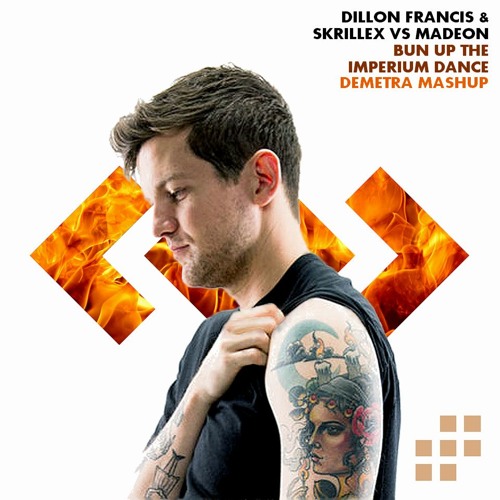










Very informative!