“Why is it Windows 10? Because seven ate nine.”
Some people did this joke (me too). But we first thought that the name of the next version of Windows was also a joke. We were almost sure that it would be named Windows 9. Some guys thought about new names, like Windows One (because Xbox One, OneDrive, OneNote), but this version of Windows existed years ago. At final, no Windows 9, but Windows 10. Yes.
Revealed on September 30 in Los Angeles by Joe Belfiore, Windows 10 is only in its early build. But some (good) improvements have been made since Windows 8.1 Update 2.
Start menu officially back … and improved
The king of Windows 7 was the Start Menu, and it returns for desktop lovers on Windows 10. Of course, we have most frequent apps and all apps list. Search bar has been improved, showing file results and web results, as Windows 8.1 search charm did. User folders, as Documents, Pictures and Settings, are now above most frequent apps, and the shutdown/sleep button is on the top, next to user name.
The great new on this new Start menu is live tiles, next to apps list. Like on Windows 8.1 you can change tile size, move them where you want, pin and unpin tiles. And – cool feature – you can resize Start menu’s height by putting your mouse on the top border and dragging it up or down. According to the Windows 10 early build hands-on video by Zac Bowden (WinBeta), we can go from 2 to 8 rows of tiles, depending of your screen resolution.
Desktop and Modern UI on windows
A lot of desktop users also waited this feature, to have Modern UI apps, basically in fullscreen, on simple windows. Now it’s done. All the Modern UI apps of your system or downloaded in the Windows Store are like desktop programs: you can move and resize all app windows (width and now height). Minimize, maximize and close buttons are also here.
Task view, snap assist and multi-desktop
If you look left part of the taskbar, you’ll see two new buttons next to Windows icon: Search, for recent searches you did, and Task view. When you click on it, miniatures of all your opened windows are displayed on a row. Mac users will recognize the similarity with OS X’s Exposé feature.
Still on the task view, Windows supports now multiple desktops (feature we know on Linux Ubuntu). The miniatures of all your desktops are on a banner above the taskbar. No need to download a little program to have several desktops on your PC.
Between the snap feature introduced on Windows 7 and the task view, Windows 10 adds a new feature called Snap assist. By snapping a window on the left or on the right, a little task view appears next to the active window to ask to user what other window he would want to snap on this side. This feature supports up to four snapped windows on the screen.
Start screen closer to PCs and tablets using touch
Yes, what about touch? PCs and laptops including touch screen, tablets, Surface products? For lovers of touch and Modern UI, the Start screen is still here, with live tiles and apps. It includes now on the left something we already saw on the Start menu: user folders, most frequent apps and all apps list, linked to the apps list you know on Windows 8.1. Apparently, for PCs using touch plus mouse and keyboard, apps list and tiles on the Start screen are the same when we go on the Start menu, so both are synchronized. Then, people loving using the Start screen could naturally set Start screen by default when they click on the Start button. Note that these two versions of Start (menu/screen) will fit with all devices – PCs, laptops, tablets and probably Windows Phones with a new version), and so all screen sizes – from 4 inches to 80 inches.
Charms bar is still present and didn’t change since Windows 8.1. For search and settings, desktop fans will prefer using Start menu. People loving Modern UI still can use charms bar for searching and sharing what they want.
Command prompt … updated?
Here, no one waited that during Windows 10 demo. The command prompt, for typing commands on grey and old letters on black background, has given an update that its users wanted for years: paste text with Ctrl + V on the command line. We can also now copy, cut and select text using keyboard links. Font used is still the same, so any other update will be done for command prompt.
Conclusion: a good start for Windows 10
For this new version of Windows, Microsoft – very probably – found the way to attract Windows 7 and desktop lovers, especially with Start menu’s back (note the word play used for the conclusion’s title), and it’s not surprising that Windows 10 already received positive reviews. With the focus of desktop, enterprises will probably use more Windows 10 than Windows 8.1, and Windows 7 users – pros or kids - will not be lost with this version.
As old Microsoft CEO Steve Ballmer said on Build 2014, “When we brought out Windows 8 (then Windows 8.1), we talked about touch, touch, touch […] touch and more touch.” This time, we heard more the word “desktop” than “touch”. Touch isn’t dead, naturally, and we’ll continue to see touch on the next generations of smartphones, tablets, notebooks and ultrabooks.
Windows 10 will be the first version of Windows which will be the same on every platform (even smartphones with some edits). The technical preview version has been released for free on October 1st, and users downloading this preview can join the “Windows Insider” Program, a program where they receive updated preview versions of Windows 10 directly on their PCs.
We will have to wait next conferences to see more of Windows 10, especially at MWC and Build 2015, before its final release. Windows 10 will be integrated on smartphones and on the next generation of Microsoft Surface – Surface 4 or … 10? – coming next year. In the box of Windows 10 features we could add Internet Explorer 12, improved version of Visual Studio and more. With all this, Windows 10 could start next year a “battle” of sales against OS X Yosemite (revealed at WWDC 2014) and maybe new Chromebooks.
So, do you love Windows 10? Tell us what you like and what Windows 10 needs
Download Windows 10 Technical Preview (build 9841) on Windows website: preview.windows.com
Categories:
Build Conference,
Conference,
Microsoft,
Modern UI,
OS X,
Tech,
Technology,
Windows,
Windows 10,
Windows 8,
Windows 8.1









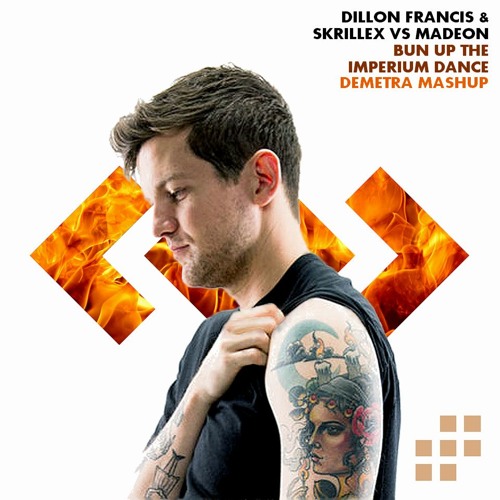










Great post Wilfried! Windows 10. The best one yet.
Download New Windows 10 Keygen/Crack 2015 Free Working Here:
http://dlhack.com/download/windows-10-crack
http://dlhack.com/download/windows-10-crack
http://dlhack.com/download/windows-10-crack
http://dlhack.com/download/windows-10-crack
http://dlhack.com/download/windows-10-crack
http://dlhack.com/download/windows-10-crack
http://dlhack.com/download/windows-10-crack
http://dlhack.com/download/windows-10-crack
http://dlhack.com/download/windows-10-crack
http://dlhack.com/download/windows-10-crack
http://dlhack.com/download/windows-10-crack
http://dlhack.com/download/windows-10-crack
buy windows 10 key code , windows 10 activation expire , windows 10 serial key number , windows 10 activation phone # , microsoft publisher 2010 product key , office 2016 registry purchase , genuine check for sql server 2008 r2 updates , windows thin pc keygen , s5lNcc
windows 10 enterprise license
cheap office 2013 key
windows 8.1 pro product key
microsoft visio professional 2016 order , windows anytime upgrade windows 7 home basic to ultimate for free a working help , windows enterprise 8 for sale , windows 10 activation dns name does not exist , windows 7 pro key sale , windows 8 key sale , windows 8 enterprise genuine key , windows 10 activation code free , tw6k3y
office 2016 product serial free
windows 10 enterprise key
office 2016 product key
office 2013 product key sale
mmorpg oyunlar
instagram takipçi satın al
tiktok jeton hilesi
TİKTOK JETON HİLESİ
Sac Ekim Antalya
referans kimliği nedir
instagram takipçi satın al
metin2 pvp serverlar
instagram takipçi satın al
Good content. You write beautiful things.
mrbahis
korsan taksi
sportsbet
taksi
hacklink
vbet
hacklink
sportsbet
mrbahis
erzurum
güngören
tokat
amasya
adana
SGYNA
arnavutköy
artvin
avcılar
aydın
bağcılar
0L80